





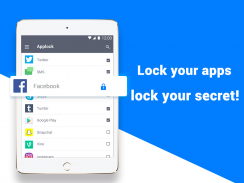





자물쇠앱잠금 - AppLock

자물쇠앱잠금 - AppLock의 설명
AppLock은 비밀번호 잠금 또는 패턴 잠금 기능을 사용하여 앱, 사진, 비디오 및 기타 개인 데이터를 잠글 수 있습니다. IVY AppLock은 침입자 및 스누퍼가 개인 데이터를 엿보지 못하도록 방지하고 갤러리를 암호화하고 민감한 사진이나 동영상을 숨기고 어린이 또는 스누핑 사용자가 설정을 망칠 수 없게하거나 중요한 것을 삭제하거나 인 - 앱 구매 하나의 작은 AppLock에서 모든 개인 정보를 잠그기 위해 원하는대로 앱 잠금 설정을 사용자 정의하고, 더욱 안전하고 스마트하게 만듭니다.
AppLock은 다음을 포함한 모든 안드로이드 앱을 잠글 수 있습니다.
- 소셜 앱 : AppLock은 Facebook, WhatsApp, Messenger, Vine, Twitter, Instagram, Snapchat, WeChat 등을 잠글 수 있습니다. 더 이상 개인 채팅을 할 수있는 사람이 없습니다.
- 시스템 앱 : AppLock은 연락처, SMS, 갤러리, 비디오, 이메일 등을 잠글 수 있습니다. 아무도 시스템 앱 설정을 엉망으로 만들 수 없습니다.
- Android 지불 앱 : AppLock은 Android Pay, Samsung Pay, Paypal 등을 잠글 수 있습니다. 아무도 물건을 구입할 때 지갑을 사용할 수 없습니다.
- 기타 앱 : AppLock은 Gmail, YouTube, 게임 등 타사 앱을 잠글 수 있습니다. 개인 정보를 완벽하게 보호하십시오.
AppLock은 사진과 비디오를 잠글 수 있습니다.
갤러리 및 비디오 앱을 잠근 후 침입자는 개인 사진 및 비디오를 들여다 볼 수 없습니다. 개인 정보 유출에 대한 걱정은 없습니다.
AppLock은 보이지 않는 패턴 잠금과 랜덤 키보드를 제공합니다. 비밀번호 나 패턴을 아무도 엿볼 수 없습니다. 완전히 안전한!
-------자주하는 질문------
1. 처음 암호를 설정하는 방법은 무엇입니까?
AppLock 열기 -> 패턴 그리기 -> 패턴 확인; 또는
AppLock 열기 -> PIN 코드 입력 -> PIN 코드 확인
참고 : android 5.0 이상에서는 Applock이 사용 권한을 사용하도록 허용합니다. -> AppLock 찾기 -> 사용 권한을 허용합니다.
2. 암호를 변경하는 방법은 무엇입니까?
AppLock 열기 -> 설정
비밀번호 재설정 -> 새 비밀번호 입력 -> 비밀번호 재 입력
3. AppLock 암호를 잊어 버린 경우 어떻게해야합니까?
현재 암호를 잊어 버린 경우 AppLock을 다시 설치할 수 있습니다.
AppLock의 주요 내용 :
침입자 셀카 :
- 휴대 전화에서 침입하려고하는 침입자 사진 찍기
확인을 위해 AppLock에서 시간과 데이터를 기록하십시오.
AppLock 아이콘 교체 :
- 홈 화면에 알람 시계, 날씨, 계산기, 캘린더 및 메모장이있는 AppLock 아이콘을 바꾸어서 스누퍼를 혼란스럽게하고 개인 정보를 안전하게 유지하십시오.
잠금 빈도 :
- AppLock을 항상 잠금 / 5 분 / 화면 꺼짐 모드에서 실행되도록 설정할 수 있습니다. 사용자 친화적 인 잠금 빈도를 사용자 정의하십시오.
절전 :
AppLock에서 절전 모드를 활성화 한 후 전화 전원을 50 % 절약하십시오.
One-Tap으로 AppLock 활성화 / 비활성화 :
AppLock을 사용 또는 사용 중지하려면 App Lock 페이지의 오른쪽 위 모서리에있는 자물쇠 아이콘을 누릅니다.
Permissions:
• Accessibility Service: This app uses Accessibility services to reduce battery usage, improve unlocking efficiency, and ensure AppLock works stably.
• Draw Over Other Apps: AppLock uses this permission to draw lock screen on top of your locked app.
• Usage Access: AppLock uses this permission to detect if a lock app is opened.
Please be assured that AppLock will never use these permissions to access your private data.
Website: http://www.ivymobile.com
Facebook: https://www.facebook.com/IvyAppLock
Twitter: https://twitter.com/ivymobile
If you have any questions and suggestions, please feel free to contact us via: support@ivymobile.com.






























